在win10系统中,经过加强的ie11浏览器逐渐赢得了众多用户的喜爱,许多用户也都会使用ie11浏览器作为自己的默认浏览器,可是有的用户在使用win10系统ie11浏览器时出现黑白屏的现象,那么win10系统ie11出现黑白屏如何修复呢?今天小编就给大家带来win10运行ie11出现黑白屏处理方法。
推荐下载:win10 ghost纯净版下载
具体方法:
1、按下Win+R呼出运行,输入msconfig,点击【确定】;

2、点击【服务】选卡,勾选【隐藏Microsoft服务】,然后点击【全部禁用】点击确定,然后重启电脑;

3、重启之后Win+R,输入eventvwr,可以试试到Windows日志-系统和应用程序这两个位置中,查找Internet Explorer相关的错误信息,并会弹出相应的操作方法,如以上问题,则会在下面提示:http://group-mail.com/microsoft-windows/windows-7-and-vista-stackhash-or-appcrash-error-fix/ 的地址,进入后点击【DOWNLOAD】按钮下载修复工具进行修复即可!


上述就是win10运行ie11出现黑白屏处理方法了,希望能够对大家有所帮助。
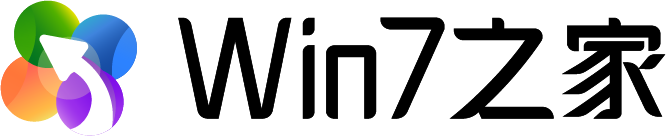









 闽公网安备 35020302033304号
闽公网安备 35020302033304号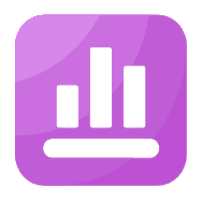


网友评论