在使用win10系统办公时,office软件可能是用户必不可少的一个软件,而用户下载的office大不多是中文版的,但是最近有用户却下载成了office却变成英文了,自己又不想重新下载,那么win10 office变成英文了怎么改成中文呢?接下来就给大家带来win10 office变成英文了解决方法。
推荐下载:win10正式版系统下载
解决方法:
1、点击电脑左下角的开始菜单栏

2、在菜单栏找到找到Microsoft Office文件夹,并点开

3、Microsoft Office文件夹内找到Microsoft Office 2007 语言设置,并打开

4、在Microsoft Office 语言设置 2007窗口的可用编辑语言下拉找到“中文(简体, 中国)”

5、选中“中文(简体, 中国)”,并点击添加

6、设置默认编辑语言,点击主编语言右侧的语言选项框,找到并点击“中文(简体, 中国)”

7、点击“确定”,保存设置

上述就是win10系统office变成英文了解决方法了,希望能够帮助到大家。
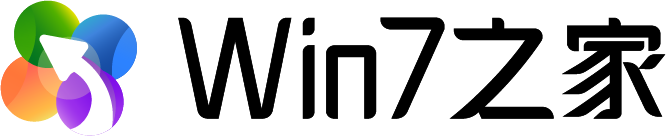








 闽公网安备 35020302033304号
闽公网安备 35020302033304号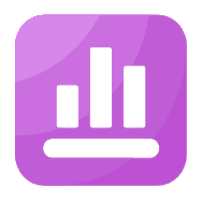


网友评论