setup.exe是安装程序,用于安装许多程序,但也可能为木马病毒创建,总之是安装程序中不可或缺的程序,在win10系统中也是需要安装这样一个程序功能,可是最近有用户在使用win10系统电脑的过程中双击setup.exe没反应,这又应该怎么解决呢?接下来小编就来告诉大家win10系统setup.exe打不开解决方法。
推荐下载:win10纯净版32位下载
具体方法:
重新设置一下关联即可解决
1、首先右键点击开始菜单,将命令提示符(管理员)打开,如图所示:

2、打开命令提示符窗口后,输入assoc.exe=exefile命令,然后按回车,如图所示:

3、此时出现.exe=exefile,表示关联成功,最后双击应用程序就能够顺利打开了,如图所示:

上述就是win10系统setup.exe打不开解决方法了,希望能够帮助到大家。
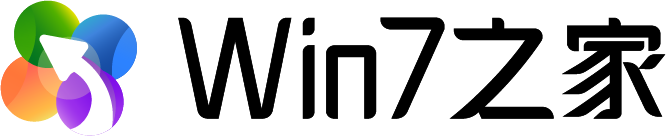








 闽公网安备 35020302033304号
闽公网安备 35020302033304号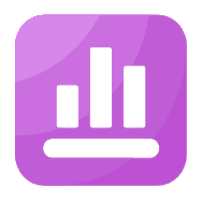


网友评论