最近有win10系统用户反映说要运行电脑中的exe程序的时候,一打开就自动弹出应用商店搜索界面,很是烦人,该怎么办呢,经过分析是打开方式出错导致的,下面给大家带来win10系统运行exe程序自动弹出微软应用商店的详细修复方法。
推荐:win10正式版系统下载

1、新建一个文本文档,双击打开文本文档,将下面代码复制进去:
Windows Registry Editor Version 5.00 [HKEY_CLASSES_ROOT\exefile] @="应用程序" "EditFlags"=hex:38,07,00,00 "TileInfo"="prop:FileDescription;Company;FileVersion" "InfoTip"="prop:FileDescription;Company;FileVersion;Create;Size" [HKEY_CLASSES_ROOT\exefile\DefaultIcon] @="%1" [HKEY_CLASSES_ROOT\exefile\shell] [HKEY_CLASSES_ROOT\exefile\shell\open] "EditFlags"=hex:00,00.00,00、 [HKEY_CLASSES_ROOT\exefile\shell\open\command] @="\"%1\" %*" [HKEY_CLASSES_ROOT\exefile\shell\runas] [HKEY_CLASSES_ROOT\exefile\shell\runas\command] @="\"%1\" %*" [HKEY_CLASSES_ROOT\exefile\shellex] [HKEY_CLASSES_ROOT\exefile\shellex\DropHandler] @="{86C86720-42A0-1069-A2E8-08002B30309D}" [HKEY_CLASSES_ROOT\exefile\shellex\PropertySheetHandlers] [HKEY_CLASSES_ROOT\exefile\shellex\PropertySheetHandlers\PifProps] @="{86F19A00-42A0-1069-A2E9-08002B30309D}" [HKEY_CLASSES_ROOT\exefile\shellex\PropertySheetHandlers\ShimLayer Property Page] @="{513D916F-2A8E-4F51-AEAB-0CBC76FB1AF8}" [HKEY_CLASSES_ROOT\exefile\shellex\PropertySheetHandlers\{B41DB860-8EE4-11D2-9906-E49FADC173CA}] @="" [HKEY_LOCAL_MACHINE\SOFTWARE\Classes\.exe] @="exefile" "Content Type"="application/x-msdownload" [HKEY_LOCAL_MACHINE\SOFTWARE\Classes\.exe\PersistentHandler] @="{098f2470-bae0-11cd-b579-08002b30bfeb}" [HKEY_LOCAL_MACHINE\SOFTWARE\Classes\exefile] @="应用程序" "EditFlags"=hex:38,07.00,00 "TileInfo"="prop:FileDescription;Company;FileVersion" "InfoTip"="prop:FileDescription;Company;FileVersion;Create;Size" [HKEY_LOCAL_MACHINE\SOFTWARE\Classes\exefile\DefaultIcon] @="%1" [HKEY_LOCAL_MACHINE\SOFTWARE\Classes\exefile\shell] [HKEY_LOCAL_MACHINE\SOFTWARE\Classes\exefile\shell\open] "EditFlags"=hex:00,00,00,00 [HKEY_LOCAL_MACHINE\SOFTWARE\Classes\exefile\shell\open\command] @="\"%1\" %*" [HKEY_LOCAL_MACHINE\SOFTWARE\Classes\exefile\shell\runas] [HKEY_LOCAL_MACHINE\SOFTWARE\Classes\exefile\shell\runas\command] @="\"%1\" %*" [HKEY_LOCAL_MACHINE\SOFTWARE\Classes\exefile\shellex] [HKEY_LOCAL_MACHINE\SOFTWARE\Classes\exefile\shellex\DropHandler] @="{86C86720-42A0-1069-A2E8-08002B30309D}" [HKEY_LOCAL_MACHINE\SOFTWARE\Classes\exefile\shellex\PropertySheetHandlers] [HKEY_LOCAL_MACHINE\SOFTWARE\Classes\exefile\shellex\PropertySheetHandlers\PifProps] @="{86F19A00-42A0-1069-A2E9-08002B30309D}" [HKEY_LOCAL_MACHINE\SOFTWARE\Classes\exefile\shellex\PropertySheetHandlers\ShimLayer Property Page] @="{513D916F-2A8E-4F51-AEAB-0CBC76FB1AF8}" [HKEY_LOCAL_MACHINE\SOFTWARE\Classes\exefile\shellex\PropertySheetHandlers\{B41DB860-8EE4-11D2-9906-E49FADC173CA}] @=""
2、在记事本界面点击【文件】--【保存】,然后点击关闭,关闭新建文本文档;

3、将新建文本文档.txt 上单击右键,选择重命名,将其修改为:修复exe.reg 在弹出的提示框中点击 是;

4、最后将 修复.reg 文件合并或双击运行,在弹出的菜单中点击 是 即可!

5、修复完成后注销或重启一次计算机即可正常运行exe文件。
以上就是win10系统运行exe程序自动弹出微软应用商店的详细解决步骤,如果你有遇到一样情况的话,可以按照上面的方法来解决吧。
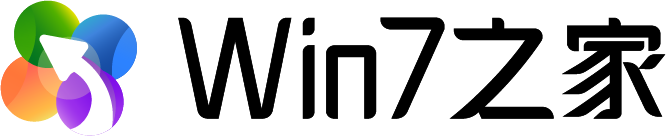









 闽公网安备 35020302033304号
闽公网安备 35020302033304号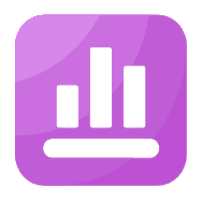


网友评论