有windows10系统用户反映说电脑在开机的时候,突然出现了调用失败的情况,经过分析是由于Explorer.exe 进程遇到问题时生成的弹出错误造成的,现在给大家带来windows10系统开机提示调用失败的具体解决方法。

1、按Ctrl + Alt + Del打开任务管理器 ,打开详细信息选项卡,找到Explorer.exe ,右键单击它并选择结速进程,然后 “应用程序” 选项卡中点击 “新任务”,输入C:\windows\explorer.exe;

或者在进程选卡中的 Windows 资源管理器 上单击右键,选择【重新启动】。
2、点击小娜,搜索:PowerShell,右键单击PowerShell选项,然后选择以管理员身份运行。
在PowerShell窗口中粘贴以下命令:
reg delete “HKCU\\Software\\Microsoft\\Windows NT\\CurrentVersion\\TileDataModel\\Migration\\TileStore” /va /f
get-appxpackage -packageType bundle |% {add-appxpackage -register -disabledevelopmentmode ($_.installlocation + “\\appxmetadata\\appxbundlemanifest.xml”)}
$bundlefamilies = (get-appxpackage -packagetype Bundle).packagefamilyname
get-appxpackage -packagetype main |? {-not ($bundlefamilies -contains $_.packagefamilyname)} |% {add-appxpackage -register -disabledevelopmentmode ($_.installlocation + “\\appxmanifest.xml”)}
以上给大家介绍的便是windows10系统开机提示调用失败的详细解决方法,有遇到一样情况的用户们可以采取上面的方法步骤来解决吧。
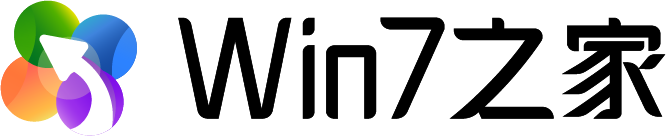













 闽公网安备 35020302033304号
闽公网安备 35020302033304号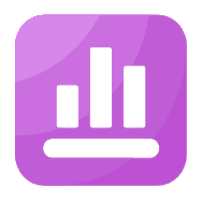


网友评论