google浏览器是一款非常专业的浏览器,各种各样的快捷键功能都会让选择使用google浏览器的用户们感到最好的舒适体验,许多用户也会通过更改自己熟悉的快捷键来加快操作的步骤,那么google浏览器快捷键怎么设置呢?下面小编就来教大家google浏览器设置快捷键方法。
#5659复制#
具体方法:
1、首先我们在谷歌浏览器右上角的菜单中找到扩展程序并打开,如下图所示:

2、接着在扩展程序中打开获取更多扩展程序;

3、之后在弹出的页面搜索框中搜索Keyconfig并添加;

4、安装完毕后在扩展程序中找到该程序,然后点击下面选项进行设置;

5、选择Actions按钮找到select right tab(选择右边标签)和select left tab(选择左边标签)进行快捷键设置,在做图片题中习惯选择1,2分别作为左右标签选择的快捷键。

上述就是关于google浏览器设置快捷键方法了,还有不清楚的用户就可以参考一下小编的步骤进行操作,希望能够对大家有所帮助。
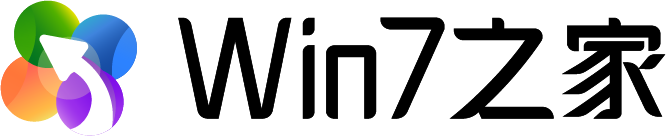






 闽公网安备 35020302033304号
闽公网安备 35020302033304号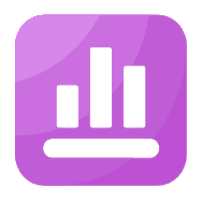


网友评论