google chrome浏览器作为一款面向全世界的强大搜索工具,因此也有着适合不同操作系统的版本,其中就有mac版chrome浏览器,近日有用户就想要将自己mac电脑中的chrome浏览器卸载,那么mac怎么卸载google chrome呢?接下来小编就来教大家mac彻底卸载chrome浏览器操作方法。
#5672复制#
具体方法:
1、从笔记本上点击启动台,如图示。

2、点击clean这个东西,如图示。

3、点击东西上的卸载器,如图示。

4、然后在右边找到浏览器,勾上,如图示。

5、点击卸载,那么即可从笔记本卸载浏览器,如图示。

6、为了验证是否把浏览器卸载了,那么你再点击启动台。

7、搜索chr,看看是否看到浏览器的icon,如果看不到就卸载了,反之看到没有卸载。

上述就是mac彻底卸载chrome浏览器操作方法了,有需要的用户就可以根据小编的步骤进行操作了,希望能够对大家有所帮助。
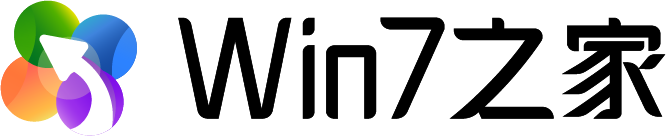









 闽公网安备 35020302033304号
闽公网安备 35020302033304号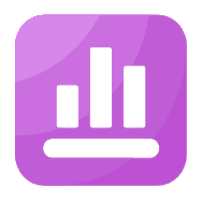


网友评论