很多时候,我们在使用电脑时,经常会在chrome浏览器最新版中观看一些视频,这时就需要安装flash插件之后才能够正常观看,因此许多用户为了减少后续flash插件的更新,就会选择下载最新flash插件,那么chrome怎么安装最新flash插件呢?下面小编就来告诉大家chrome下载最新flash插件操作方法。
#5556复制#
具体方法:
1、Adobe Flash Player安装https://get.adobe.com/cn/flashplayer/otherversions/ 选择PPAPI版本。

2、输入chrome://plugins/ 停用旧版本,启用新的版本。

3、关闭谷歌浏览器再重启chrome谷歌浏览器。

4、在控制面板处,可以看到现在Adobe Flash player的version。

5、看到新的版本信息。

6、打开chrome谷歌浏览器,再点击某个视频尝试观看。

上述就是chrome下载最新flash插件操作方法了,还有不清楚的用户就可以参考一下小编的步骤进行操作,希望能够对大家有所帮助。
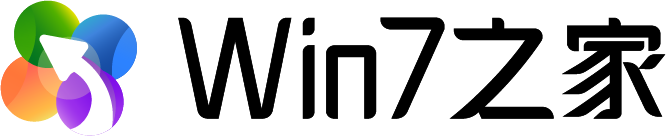








 闽公网安备 35020302033304号
闽公网安备 35020302033304号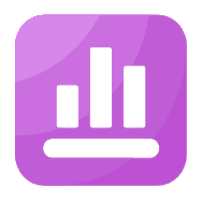


网友评论