mscomctl.ocx是Windows公用的ActiveX插件控制模块,也是win10系统中的重要插件之一,有些win10系统电脑中一些增强型插件外挂无法显示窗口,很可能是因为系统中缺少mscomctl.ocx插件,那么win10如何注册mscomctl.ocx插件呢?下面就来给大家说说win10注册mscomctl.ocx文件操作步骤。
推荐下载:win10旗舰版64位系统下载
具体方法:
1、首先,我们看下问题,问题的具体提示如下图。

2、然后,我们在网上下载相应的dll文件,也就是mscomctl.ocx文件。

3、下载完毕后,解压,找到我们需要的文件,复制。

4、接下来就比较重要了,Win10
32位的朋友复制到:
C:\Windows\system32
64位朋友复制到:
C:\Windows\SysWOW64
注意最前方是系统盘。

5、复制完毕后,按下Win+R,输入cmd

6、打开后输入代码:
32位:egsvr32 %windir%\system32\mscomctl.ocx
64位:regsvr32 %windir%\SysWOW64\mscomctl.ocx

7、如果提示如下错误,别着急。

8、我们在开始种搜索命令提示符,然后直接右键管理员身份运行,然后再输入命令运行,问题就可以解决。

9、而后工具也可以在Win10下完美运行了。

上述就是win10注册mscomctl.ocx文件操作步骤了,希望能够帮助到大家。
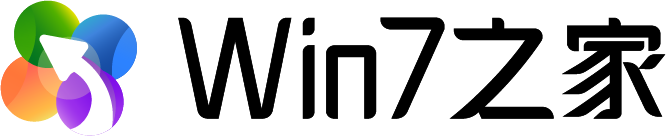








 闽公网安备 35020302033304号
闽公网安备 35020302033304号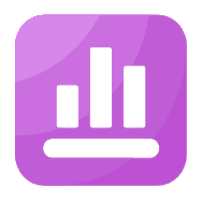


网友评论